
I’ve always been told I’m an extrovert because, well, I talk a lot. And I’m loud. And I can walk up to strangers–anywhere–and strike up a conversation without any twinge of nerves. Oh, and I can stand in front of 100 people or more and teach a class or seminar.
Why, then, if I’m an extrovert, do I love spending so much time by myself? Why do I need to spend time by myself (much to the annoyance of the few people who really love me and want me to traipse all over the place with them)?
Maybe I shouldn’t have believed that just because I’m loud, talkative, and the polar opposite of shy I had to be an extrovert. Because I’m not. I’m actually more of an introvert than an extrovert–or an ambivert.
Extroverts need other people to recoup lost energy and pysch themselves up. On the other hand, introverts prefer to recharge all by themselves, alone. Of course, very few people are 100% extrovert or introvert; most of us possess both traits in different degrees.
Which is where ambiverts come into the picture. According to psychologists, ambiverts tend to enjoy being around other people–but not too often. And when they do get together with others, they only have so much patience for all the chatting and socializing. They also tend to prefer smaller groups, or one-on-one interactions, rather than large crowds.

Psychologists also indicate that it’s ambiverts, and not extroverts, who make the best salespeople. So there!
Seriously, here are so links for you to check out if this topic interests you:
https://www.forbes.com/sites/travisbradberry/2016/04/26/9-signs-that-youre-an-ambivert/#25032fcd3145
https://www.health.com/mind-body/ambivert-definition
So, what kind of “vert” are you?

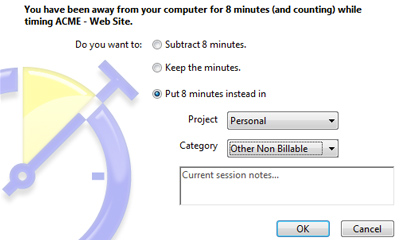


 Thanksgiving is my favorite holiday. I’ve always had Friday off from work and love spending the 4-day weekend at home, hunkering down and relaxing. Maybe it’s because those four days will be last opportunity to breathe and take it easy for a good six weeks. Maybe it’s because, as the seasons change and the year winds down, I find myself trying to figure out how to do and be better.
Thanksgiving is my favorite holiday. I’ve always had Friday off from work and love spending the 4-day weekend at home, hunkering down and relaxing. Maybe it’s because those four days will be last opportunity to breathe and take it easy for a good six weeks. Maybe it’s because, as the seasons change and the year winds down, I find myself trying to figure out how to do and be better.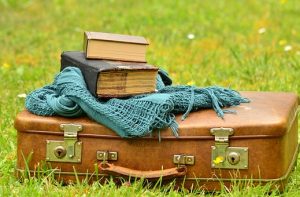 I read all kinds of stuff, in all kinds of formats. I own thousands of books: hardcover, paperback, and ebooks on my Kindle. I subscribe to Kindle Unlimited, and definitely receive a great value for my subscription.
I read all kinds of stuff, in all kinds of formats. I own thousands of books: hardcover, paperback, and ebooks on my Kindle. I subscribe to Kindle Unlimited, and definitely receive a great value for my subscription.