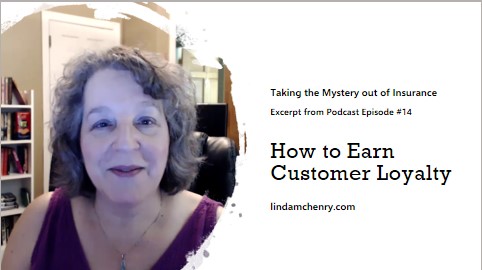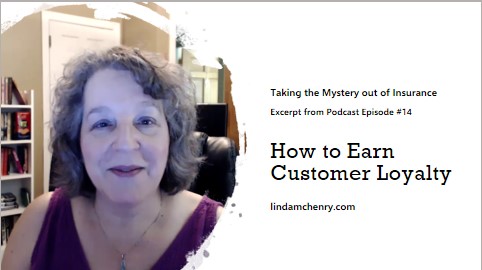In today’s society, all kinds of crazy things are going on. Instead of isolating ourselves and waiting for Armageddon, we should be pulling together and taking advantage of every positive aspect of our existence. It troubles me that so many of us are unaware that reaching out and helping others helps yourself.
Today, my job is to enlighten you about how this process can turn around your level of satisfaction and success. I’m focusing on writers and the writer’s life but my advice applies equally to writers, insurance professionals, and everyone else. View my examples as metaphors and then apply them to your own circumstances.
Let Me Start by Pouring the Foundation:
- Do unto others.
- Pay it forward.
- Help the less fortunate.
- Volunteer.
- Do no harm.
We’ve all heard these and other catchphrases urging us to be a better person. And you know what? They all focus on other people instead of ourselves!
Frankly, they turn a lot of people off. Why? Because a person’s first reaction is to think that if you’re working on yourself or your writing or anything else that relates to you, why go off-topic and switch the subject from Me to Someone Else?
Let’s Adjust the Focus as we Begin Building the House:
When a car drives into a tree, the crash is the direct cause of damage to the car. And the tree. And, more importantly, injury to the driver. The indirect cause of the damage and injury is the dog who ran into the road. Why? Because the dog prompted the driver to yank the wheel and barrel into the tree.
Life is filled with both direct and indirect causes of loss … and benefits.
In the publishing world, writers often view their successes based on:
- How well they know their craft.
- How accomplished they are at writing proposals, synopses, and queries.
- How adept they are at gaining the [positive] attention of agents and editors.
- How many books they sell.
They sit at their desks, immersed in tunnel vision, only thinking about themselves: Their work in progress. Their editing. Their rewrites. Their deadlines. Their submissions. Their rejections. In short, all the steps they need to follow to achieve their own, personal goals.
Focusing inward is essential when you’re a writer. The actual writing is, for most of us, a solitary undertaking. Even for those who work with critique partners, beta readers, and mentors, it doesn’t take a village when putting words on paper (or the computer screen).
However, all goals require a path to follow, and all paths run in two directions–two opposite directions. If focusing inward is heading North, then focusing outward is South. If you’re North, then everyone else is South.
Understanding the Value of a Sturdy Roof
None of us enjoys a leaky roof. Drip … drip … drip … will drive you crazy in about thirty seconds. Not to mention the damage that can result from inattention over time.
You absolutely MUST build a strong roof, nurture and care for it, and update it when necessary. Think of other people as the roof to your personal house. (Pssst: helping others helps yourself.)
As writers, when we comply with requests from newbies who ask us for advice and insights, we spend X hours of our own precious time educating them without receiving a direct benefit. One perspective is: the newbie doesn’t have publishing contacts. Another way of looking at it is: the newbie doesn’t know as much as we do about craft. Still another viewpoint is: the newbie doesn’t have anything to impart that we really need. Yada yada yada.
Another perspective is recognizing that each time we share what we know, we’re reinforcing it in our own minds. Each time we explain an element of our craft or the publishing industry, we’re reminding ourselves of something. Often, it’s something we may not have thought about for a while, something we can’t afford to forget. And each time we read or critique someone else’s work, we strengthen our own innate talents and perceptions. Helping others really does help yourself.
The Artistry of Finish Work
I don’t know Jane Friedman–I’ve never met her. I don’t know anyone else who knows her–but I’m familiar with her reputation in the publishing world. Between the information she provides on her website and the bazillions of online articles she’s penned and been the subject of, she embodies “helping others helps yourself.”
Here’s one article on her website about using beta readers that proves my point. The article is written by another person, but it’s on Jane’s website. You can spend all day reading the resources Jane provides on her website without spending a dime. At the same time, you’ll enrich yourself immeasurably.
My Personal Home
When I moved to Montana from Massachusetts, the only person I knew in Big Sky Country was my realtor. Nine months later, my circle of acquaintances and friends had expanded. It included about a dozen neighbors and thirty co-workers at the insurance agency where I was employed.
After I quit my job and established my second insurance agency, I followed my own advice about helping others to help myself. What did I do? I reached out to loan officers, car dealerships, the Chamber of Commerce, and local businesses, etc. I offered my time, knowledge, and expertise. Volunteering on the city’s DUI Task Force was way outside my comfort level; however, it wound up giving me tremendous satisfaction. And and community exposure. Using my sales and marketing experience, I approached the University of Montana’s School of Business Administration with an idea. The Director loved it and, together, we established a networking program that matched graduating college seniors with local businesses looking for interns and new employees. I performed other great and wonderful feats, but I’m guessing you get the picture…
Decorating Help
Now, I must admit, I did ask for one small thing in return for the time I offered without compensation. I asked my newfound friends and associates:
“If you benefit from your interactions with me, would you be kind enough to share your opinion of me–and the fact that I own an insurance agency and am trying to build a new business?”
That was it. That’s all it took. Sure, I worked hard. But other people–those I helped–worked with me and for me. They actually helped me grow my business and become a more satisfied, successful insurance professional.
The Open House: Helping Others
As a writer, I have always followed the same path. I’ve served on the board of several writer’s organizations. I’ve judged hundreds of entries in countless writer’s contests over the years. In one of the writer’s organizations of which I was a member, I created a program called Craft Chat. In each virtual monthly meeting, another published writer and I chatted with unpublished members. We answered their questions about the craft of writing served as a resource.
They helped me by introducing me to new perspectives, sharing innovative ideas, and enforcing what I already knew,. They also taught me about subjects that never even blipped on my radar.
Helping others helps yourself. Feel free to reach out to me anytime!