Every writer struggles with creating conflict and strong characters–stories and protagonists our readers can identify with and root for. In fiction, perfection is boring and Trouble is king.
What Conflict and Strong Characters are All About
Newbie writers are always told to ensure their stories contain conflict. But what is conflict and how does one create it?
According to the dictionary, conflict is incompatibility. It’s disagreement or disharmony. The best explanation I’ve heard about how to write conflict is contained in Lawrence Block’s Telling Lies for Fun and Profit.
… you have to be your lead character’s best friend and worst enemy all at the same time. You need to send your hero on a walk through the woods. Then you have a bear chase him. You let him climb a tree. You chop the tree down. The bear chases him into the river. He grabs onto a log. It turns out to be an alligator. He grabs a floating stick and uses it to jam the beast’s jaws open. You give the bear a canoe and teach it how to paddle–
Block also says, “Fiction is just one damned thing after another” and, boy, does he have that right.
Who wants to read about a perfect character living a perfect life without the imperfection of interference? Not me. First of all, it’s not realistic. Second of all, although it’s what we say we want, I suspect living a perfect life is one of those things my mother was referring to when she said Be careful what you ask for.
What makes a book or story interesting is how characters navigate trouble, solve their problems, cope in the midst of chaos, stay cool under pressure, and smile with gritted teeth through the biggest failures of their lives. The aftermath of the trouble, problems, chaos, stress, and challenges is what really matters: how they changed and shaped the character.
What Conflict and Strong Characters Looks Like
Conflict wears many faces: Danger. Disturbance. Grief. Misfortune. Suffering. Heartache. Torment. Battles. Contests. Clashes.
Transport a city girl wearing a silk suit and four-inch heels to a dirt road in a rural setting. Immediate conflict. Then let the thunder and lightning begin…
Make the heroine an insurance adjuster and the hero the head of a stolen car ring. Instant conflict. Especially when the hero’s occupation is revealed right after they first make love.
Let’s say your main character just made partner at his architectural firm and beat out his competition because he’s a family man. Three weeks later his wife files for divorce and leaves town with their children. Talk about conflict.
Not only do the preceding examples contain conflict, they raise questions. Lots of questions. Unanswered questions create tension and suspense–which compounds the conflict.
To escalate matters, you can toss in a ticking time bomb–that deadline each protagonist faces before the excrement hits the fan. You can reveal that secret, the one that represents the protagonist’s biggest fear, the one the character must face before the ticking time bomb explodes. My personal favorite involves dialogue: the words that can’t be unsaid or the unsaid words that should have been spoken.
Character flaws are also a good tool to use. Doesn’t matter if characters are unaware of their flaws or if they know full well what flaws they have and simply can’t help themselves from messing up. Over and over again. The reader wonders: Will the character ever figure things out? If so, how? When?
Unanswered questions equal tension and suspense. Postpone giving answers. Or only provide partial answers. Or ask more questions before answering previous questions. Layer the tension and suspense with conflict, and you’re on the right track.
What Enhances Conflict and Strong Characters
Perspective
People come in all shapes and sizes, and with an endless variety of opinions. What good, from the perspective of conflict, is a character who keeps her opinions to herself? You guessed it: none.
But toss in a character with strong opinions, one who doesn’t hesitate to share them. Often. And loudly. No matter where she is.
Instant conflict.
This character doesn’t have to be the protagonist. In fact, this character has the potential to cause endless trouble and chaos if she isn’t the protagonist.
The Underdog
A power imbalance creates instant conflict. There’s little in life that’s more satisfying than the longshot beating the favorite in a competition. Davey and Goliath. Jack and the Beanstalk. Underdog and Simon Bar Sinister.
The Deep, Dark Secret
We all have secrets, past actions or words we fear will reflect poorly on us when the old spotlight shines down. Infidelity, embezzlement, and assault can have serious repercussions if they’re uncovered. But then again, so can undisclosed pregnancies, thoughtless comments, and poor decision-making.
What makes secrets such a great element of a good story is that we can use them in a variety of ways. Readers can know a secret the protagonist doesn’t know. Protagonists can know secrets that, if revealed, will result in death–either physically or emotionally. Multiple characters can share a secret, one that simply can’t be exposed without dire consequences.
The most important thing about using secrets is to reveal them at the worst possible time.
Choices
One final tool that helps create conflict and strong characters is giving the protagonist two options–one just as bad as the other. What a terrific way to force the protagonist to grow and develop. Option A is lousy. Option B downright sucks. Which forces the protagonist to dream up Option C.
For example, the protagonist receives a call from his brother, who just crashed his car into a tree. The protagonist arrives at the scene and realizes his brother is intoxicated. If the brother is arrested for another DUI, he’ll go to jail, so he begs the protagonist to tell the police he was driving. Clearly, neither option is ideal. Which option will the protagonist choose? Or will you, the director of the scene, be clever enough to come up with another option … one that startles your readers after drawing the tension out unbearably?
Feel free to share your thoughts and ideas about creating conflict and strong characters.



 Eventually, I wrote and published a mystery novel and a non-fiction business book. Then I began writing continuing education (CE) courses in the insurance industry (where I worked my “day” job). Then, I was recruited to write insurance CE textbooks for multiple national CE providers/publishers.
Eventually, I wrote and published a mystery novel and a non-fiction business book. Then I began writing continuing education (CE) courses in the insurance industry (where I worked my “day” job). Then, I was recruited to write insurance CE textbooks for multiple national CE providers/publishers.












 In this post, I’ll discuss ingredient #1 by sharing how I use custom themes and styles to make the writing process easier and more consistent from document to document. In the next three blog posts, I’ll tackle ingredients #2 through #4.
In this post, I’ll discuss ingredient #1 by sharing how I use custom themes and styles to make the writing process easier and more consistent from document to document. In the next three blog posts, I’ll tackle ingredients #2 through #4.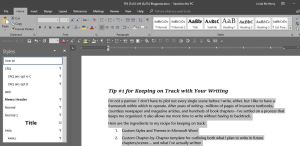 I’ve created different styles and themes for each of the two types of documents I use regularly so they’re preset to meet requirements the moment I open them.
I’ve created different styles and themes for each of the two types of documents I use regularly so they’re preset to meet requirements the moment I open them.